Disclosure: This post may contain affiliate links, which means we may receive a commission if you click a link and purchase something that we have recommended. While clicking these links won’t cost you any extra money, they will help us keep this site up and running! Please check out our disclosure policy for more details. Thank you for your support!
You all know how much I love Tailwind! Honestly… check this out! I can’t even keep my article updated fast enough. I am growing my Pinterest every single day and tonight, I am reaching almost 100K monthly views, from 3K monthly views 6 weeks ago!! And I am giving all the credit to Tailwind. Read more about what you can expect from Tailwind in their Typical Results for Pinterest Members!
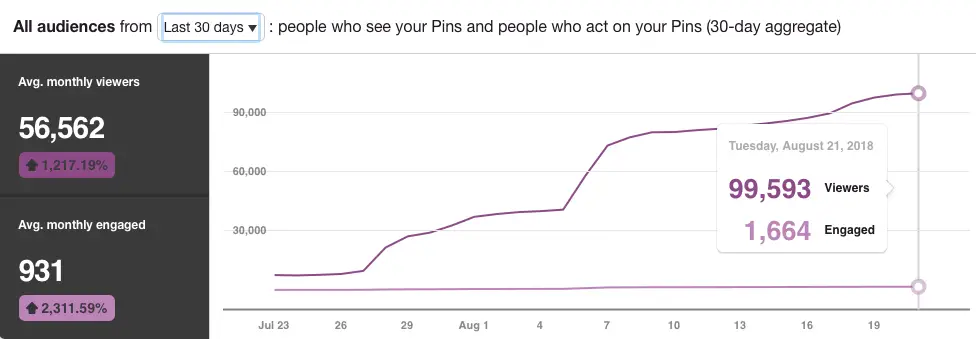
If you’ve read my prior article, you all know the wonderful asset Tailwind can be to your Pinterest account and website traffic. But Tailwind is not just about Pinterest, I LOVE using Tailwind with Instagram! And since they’re an approved partner, there is no risk of being penalized by Instagram for the fabulous help!
Tailwind For Instagram
I don’t know about you, but most of my best shots are loaded on my desktop. Every time I want to post one of them to Instagram, I need to email the photo to myself, save it on my phone, and then post it. Tailwind is the dream solution!
Earlier this year, Tailwind announced their Instagram Auto Posting tool. You can try it for free as part of your regular Tailwind!
The concept is simple and super convenient. During the day, I get busy with a ton of other things, and remembering to post quality photos on Instagram can be difficult. Ideally, I want to post at least 3 times a day, but on most days, I only post once or twice to my feed.
With Tailwind, I sit down once a week, look at my plan for blog posts, and schedule high-quality images straight from my computer for the entire week!
Why Posting With Tailwind Rocks
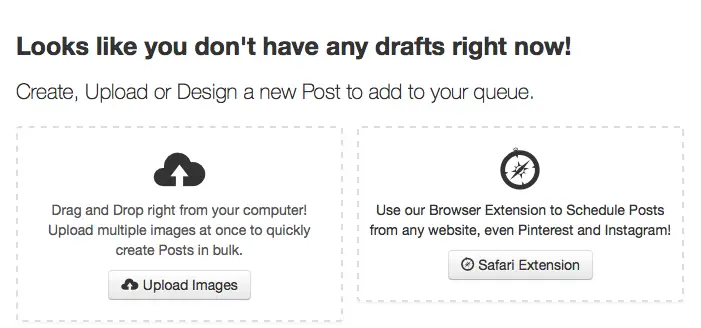
Honestly, the fact that I can choose pictures straight from my computer, is enough to make me a big fan of Tailwind for Instagram. But there is so much more!
Fact #1: Tailwind is a lot smarter than I am! Now that we all agree to that, let me show you why:
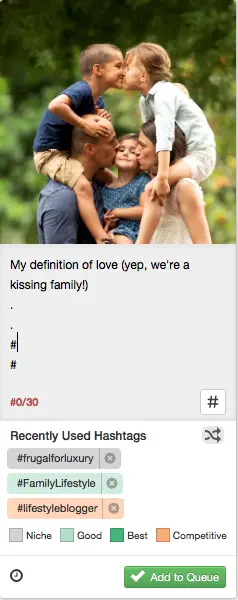
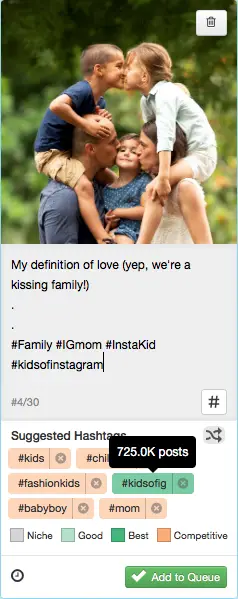
When you upload a photo, Tailwind recommends a few of your most-used hashtags. If you’re happy with them, all you need to do is click on them to add them to your post. “Yay!” for major time-saving! And as you start typing in hashtags for the particular post, Tailwind recommends relevant hashtags and color codes them based on how much visibility you can gain from each. See how the software picked up on my family / kids theme? It started recommending hashtags of the same kind and when I spotted a dark green one, I had to have it. What this tells me, is that #kidsofig will give me high visibility, attracting more likes, comments, and followers.
See, I’m not that smart… I didn’t even know #kidsofig existed! Tailwind does and that’s a valuable tool that will dramatically enhance your success on Instagram!
Fact #2: You’ll save more time than you thought possible!
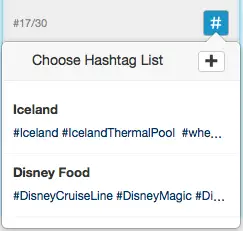
As you all know, I am big on time-saving and efficiency! Since I tend to plan my Instagram schedule around blog posts for the week, my posts will usually come in series. Tailwind lets you create Hashtag Lists (a beautiful thing!). Lately, I have been pushing my Iceland post and only had to create my high-performing hashtag list once. I saved it as a list, and with every Iceland post, I chose to add those pre-selected hashtags!
Fact #3: If you know Tailwind, this will come as no surprise, but I’m still stoked at how genius this is!!
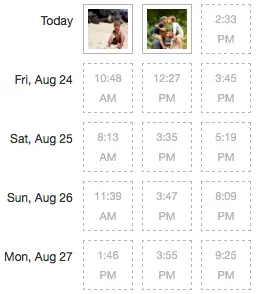
Just like on Pinterest, Tailwind knows when your followers are most engaged with Instagram. The pre-built schedule has your followers’ most engaged times pre-populated. Who would have thought so many people check IG during work hours!?!? 😉
Fact #4: There is one more way Tailwind for Instagram makes you save time! I know… hard to believe!
If you’re using Auto Post for IG (we’ll come to that in a minute), you’ll be able to crop your photos in Tailwind directly. Tailwind will automatically default to the best Instagram ratio so you can be worry free, but you can totally decide to re-crop your own images!
So What Really Happens Next?
You have 2 choices for what comes next: auto posting or notification reminders.
Auto Posting with Tailwind for Instagram
![]()
What you’ll need to enable the auto posting is an IG business account. Once you do, simply click the top bar to enable auto posting. By doing so, you’ll be using Tailwind to its full capacity. Simply upload your images, Tailwind auto-crops (check for any changes you might want to make), choose up to 30 high-performing recommended hashtags, and schedule. That’s it! Tailwind will take care of the rest for you, just as they do on Pinterest! On the free trial, you get 30 free auto posts! Definitely give it a try – I promise the results will be mind-blowing!
Notification Reminders with Tailwind for Instagram
If you have a business account, you’ll be able to switch from Auto Posting to Notification Reminders as you wish.
I tend to use Notification Reminders to make sure I remember to change my blog post link to match the images posted! So this is what happens:

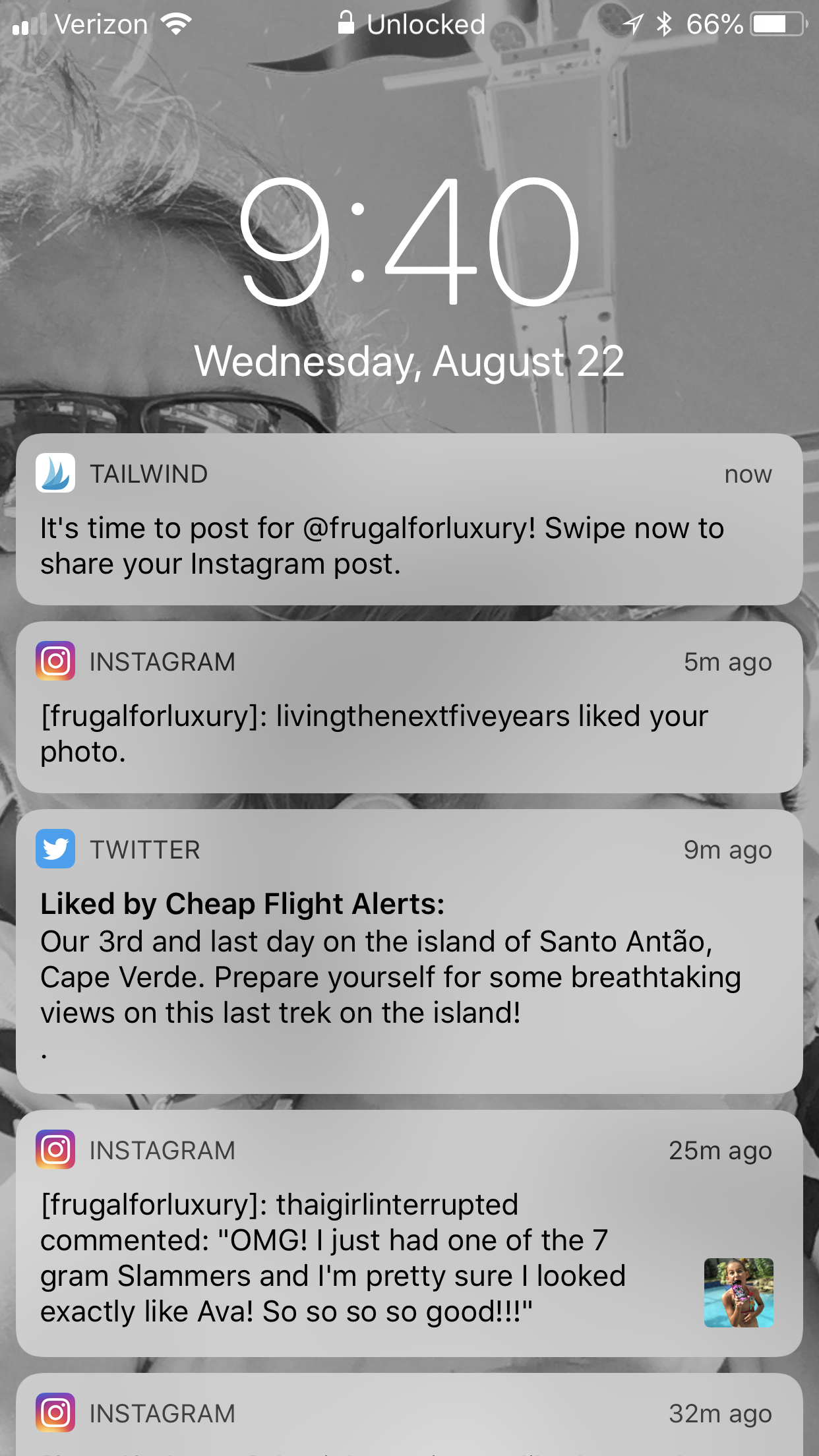

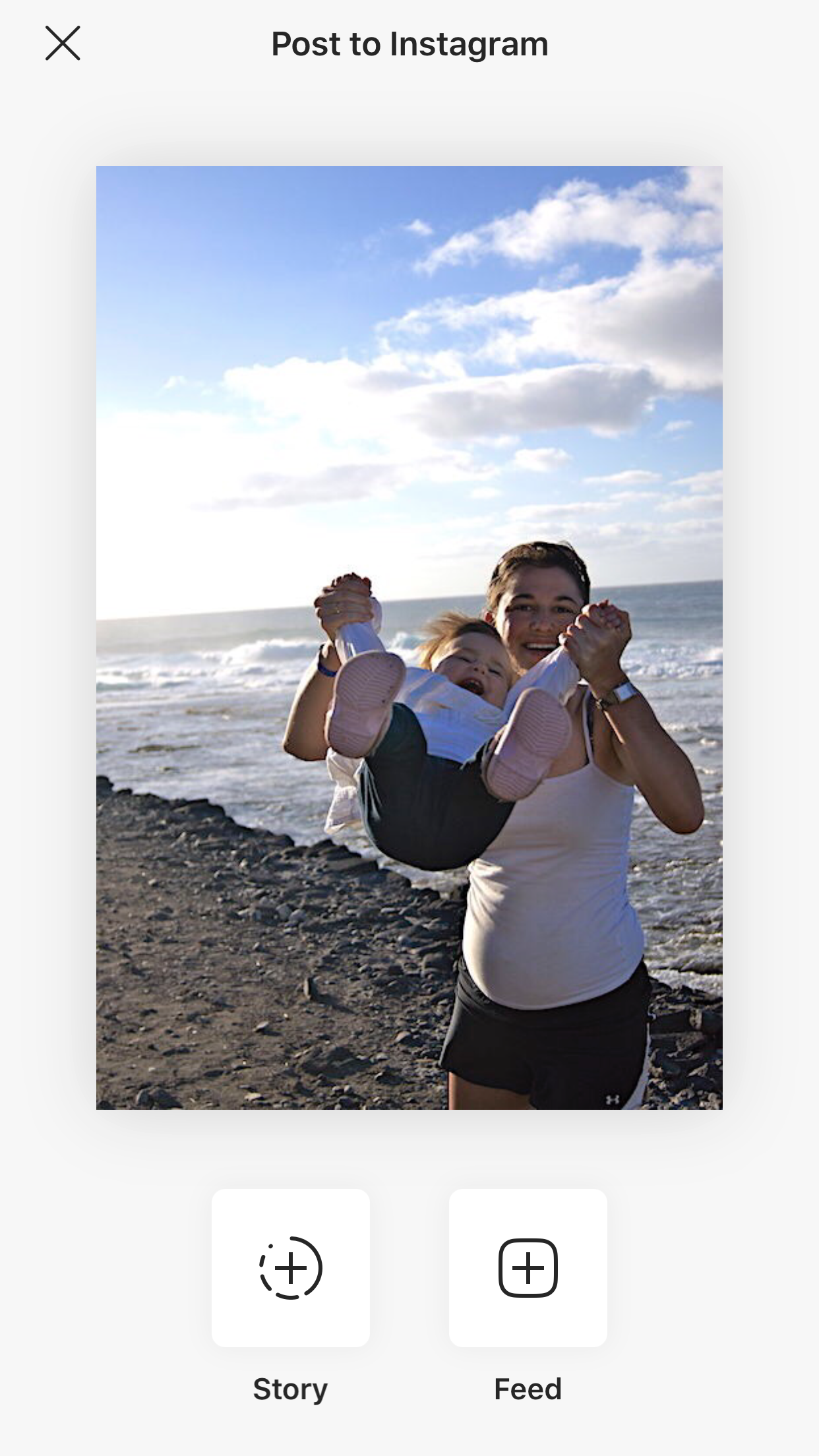
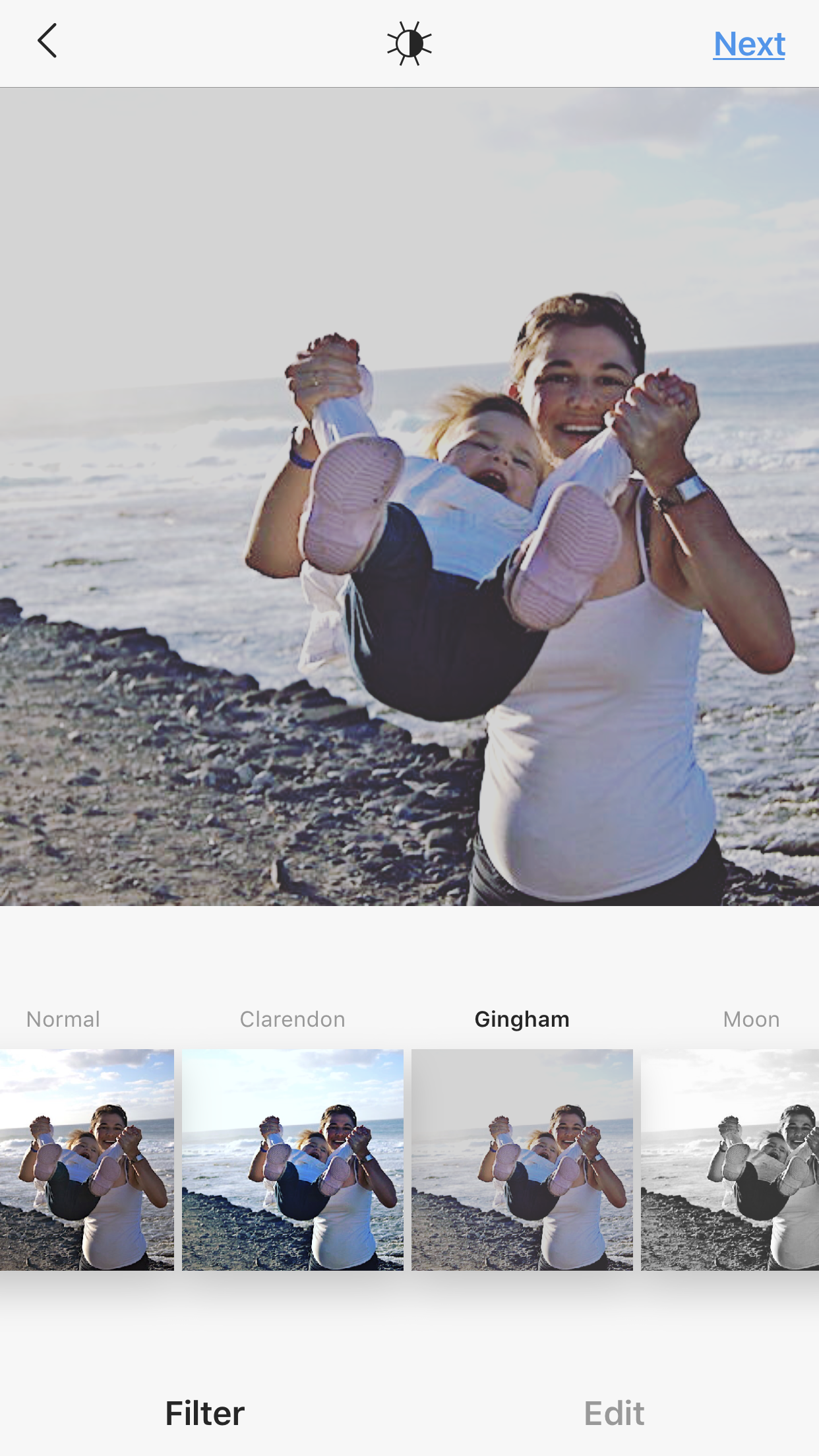
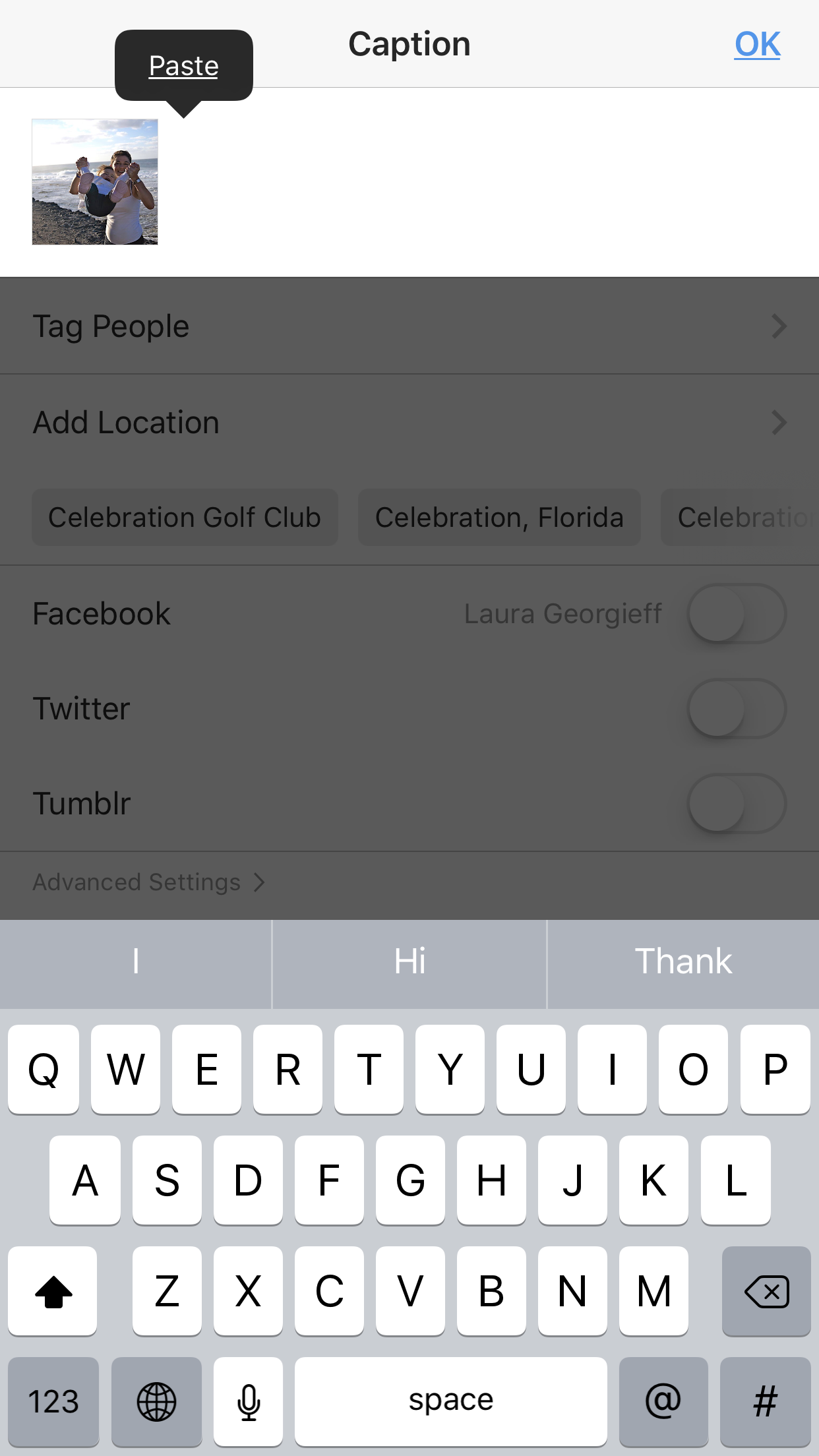
That’s it! In less than 2 minutes, I have the perfectly formatted post ready. If you’re an iPhone user, you’ll love being able to create a caption on several lines without having to open Notes and paste to Instagram! And now, you can post high quality content from anywhere and at the best time for engagement! Grocery store? Doctor’s appointment? Office? All it takes you is a minute (remember, it takes me forever to choose the right filter…). Or go with Auto Post and you won’t even have to open the app!

And now?


Access To Amazing Data
I’m a big fan of data digging. There is so much to learn from data and Tailwind gives you a bunch of very useful details.
Find reports on which posts drive the most engagement, learn which filters work best, etc. Do not oversee the power of data. Dig into it and repeat what works!
Sign Up Now!
The engagement increase that I am seeing is insane and I won’t even mention the time-saving benefits!! Please, do yourself a favor, and start a Tailwind membership now! You will not regret it! Sign up for your free trial today or do what I did, and jump straight into the Plus Membership! This was one of my best investment on this crazy adventure called blogging. Read more here on what Tailwind can do for you on Pinterest!
Enjoyed the article? Save it for later!


Related articles you might enjoy:
Tailwind – A Blogger’s Secret Weapon
6 Free Trials and Resources for Bloggers
5 Subscriptions That Will Change Your Life as a New Blogger
If you enjoy reading us, stay in the know by signing up for our newsletter and following us on social media!



8 Comments