Disclosure: This post may contain affiliate links, which means we may receive a commission if you click a link and purchase something that we have recommended. While clicking these links won’t cost you any extra money, they will help us keep this site up and running! Please check out our disclosure policy for more details. Thank you for your support!
Whether you currently hold a 9-5 or not, starting a blog can be a nice way to support your family financially. I won’t sugar coat it – it will take a lot of hard work and, unless you are one of those bloggers who goes viral early on, it will likely be several months until you start monetizing your site.
I am a big fan of setting up for success and it does not have to be expensive. We live and work in a very competitive world, which plays to our advantage! Most services offer free trials to give you time to get accustomed with their offerings and you should definitely take advantage of it!
Some of the services below are just free, others offer a free trial period during which you will hopefully be convinced of the value of the service and decide to purchase a premium membership. I love and personally use all services below and can speak to their value for any blogger. I love using them and hope you take advantage of the free resources!!
1- Free Blogging Course
My absolute favorite blogging couple offers different blogging courses. I have taken 3 of them and I honestly don’t think there is a better resource in the industry!

I would start with their free 5-day email course – Start a Money Making Blog.
If you like what you learn, they offer other courses such as a WordPress Blastoff to teach you all you need to know about WordPress, a monthly 10K Traffic Challenge, the 30-Day Blogging Fast Track (best course in the industry!!) and the Travel Blogging Fast Track, if like me, you are a travel blogger.
2- Free Themes
When I got started, I used one of the free themes on WordPress. They have many really nice ones but I felt like I was missing some features to make my blog pop. I came across WPZoom, and while I chose one of the premium templates, they have beautiful free themes as well! Your site is the first impression you make on your visitors. Do not overlook a well-manicured theme!
3- Free Design Service
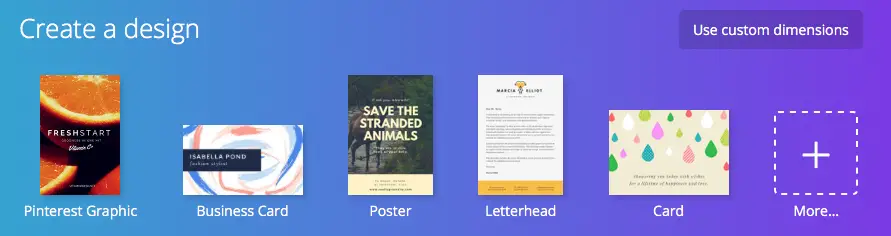
Now that you have a theme, you need a logo. Once you have a logo, you need Pinterest covers and article featured images. Canva.com has it all. It is a free online design software where you design as much as you want, totally free. My favorite thing about Canva, is that it knows the optimal size for each social media platform. All I need to do is pick a template for the specific channel (i.e., Twitter) and my finished product will be optimized for that platform, giving me more visibility!
4- Free Stock Images
I love using my own images in articles. However, once in a while, I just don’t have it. When that happens, you can choose to purchase stock images on websites such as Canva. Or you can use the following sites and find the image you need for your article. It is always nice to credit the photographer, and those websites show you how to.
5- Email List Free Trial
As I mentioned in my Email List article, the #1 regret of successful bloggers is to not have started their email lists earlier.
A good software will cost you money and while I would not suggest saving on an email provider, you can delay the cost with Constant Contact’s 60-day free trial.
Email lists are extremely important. They are the only platform you truly control and no one can take it away from you. Start with a free trial and understand the value before committing. I love Constant Contact for its easy and user-friendly interface. I get beautiful emails ready and sent in just a few minutes!
6- Tailwind’s Free Trial
Now we get into the meat of the subject. As bloggers, we’re all in to drive traffic to our site through social media. Said differently, we use social media to market our content, in the hope that viewers and followers will read and spend time on our blog.
Optimizing social media and posting often could be a full-time job, leaving you very little time to create the content you need to get more people on your site. Tailwind is the solution to this problem and the program that will give you the freedom to write again!
Tailwind is a Pinterest and Instagram-approved scheduler. You tell it what to post, and it does it for you on the schedule that works best for YOU! Using a wide range of analytics, Tailwind knows when your followers are most engaged and it posts the content at the most optimal time to get your content in front of as many eyes as possible. Read more here on how Tailwind had me triple my Pinterest engagement in 2 weeks! All of it is possible with the free trial!
The free trial of the Plus Plan is what I recommend. It allows you to schedule and publish up to 100 Pinterest pins and/or 30 Instagram posts before you decide to upgrade to the paying version. Additionally, you get to join up to 5 Tribes and share up to 30 pins on those Tribes. More on Tribes here. Once more, start with the free trial and see your engagement and site visits increase before upgrading.
Enjoyed the article? Pin it for later!


Related articles you might enjoy:
5 Subscriptions That Will Change Your Life As A New Blogger
The Power Of An Email List And How To Grow It
Tailwind – A Blogger’s Secret Weapon
If you enjoy reading us, stay in the know by signing up for our newsletter and following us on social media!





7 Comments